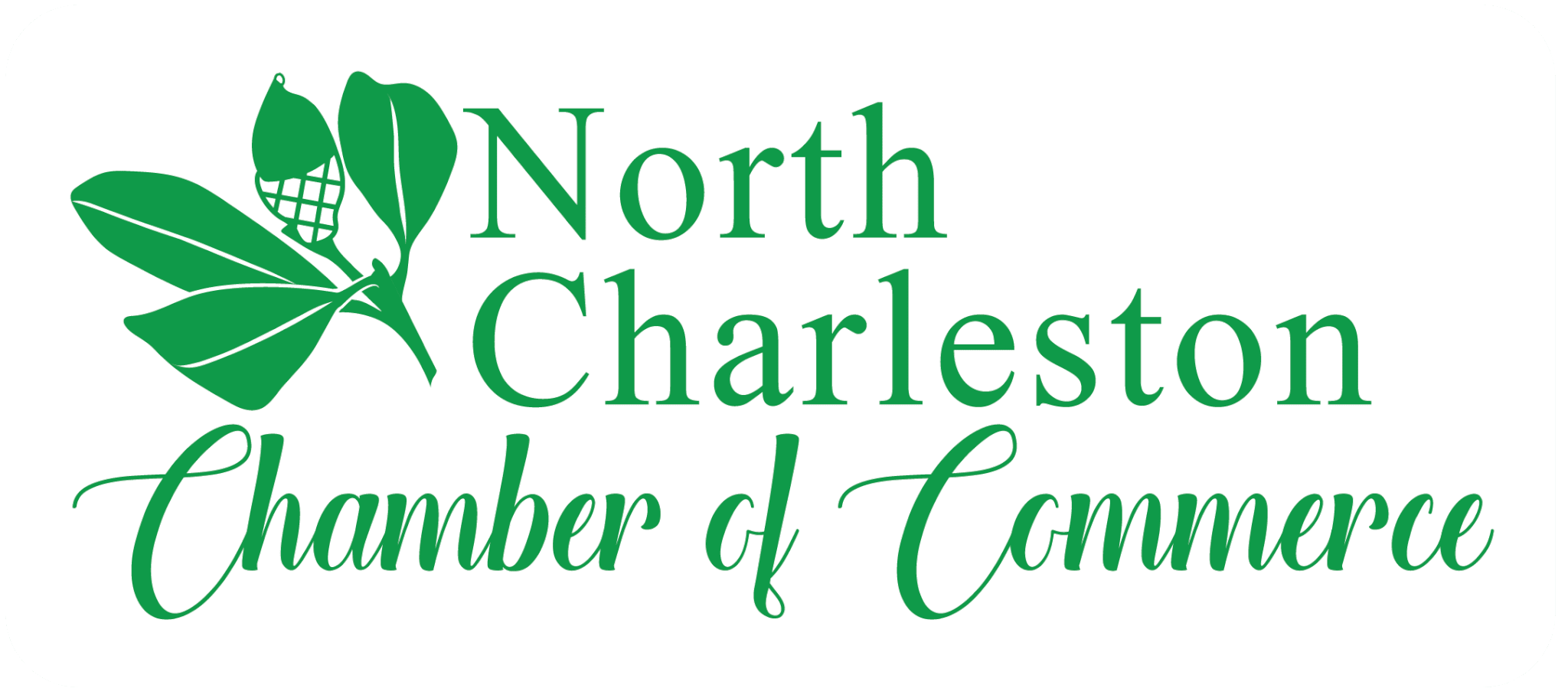Getting started
First Steps with the Chamber
- Set up your profile
- Login to your new account at https://www.northcharlestonchamber.org/member-account/.
- Add your logo, headshot, or business card.
- Add your profile details & services.
- Add a deal (MemberPerk) to inspire other members to use your services.
- Save your new profile settings.
- Complete Our New Member Survey below.
- Set up meetings with our Active Connections Team & Chamber Leadership.
- Active Connections– Frank Wells | fwells@holycitymed.com
- Chairman– Alan Thompson | Schedule a One on One
- President– Christina Bruno | cbruno@csuniv.edu
- Promote your Chamber by adding our logo or link to your website and E-Mail. Download our Logo here.
- Download the Chamber App on Apple or Google.
Get Involved in the Chamber
- Review our Member Directory for possible referral partners, new clients, or resources you need.
- Educate & Connect at our next Lunch & Learn
- Meet new professionals at our monthly Member Mixer
- Join us for Coffee with the Chamber
- Join us for an upcoming Ribbon Cutting to support local businesses
- Sign up for our next Annual Networking Retreat
- Sponsor an upcoming event
- View our Programs and reach out.